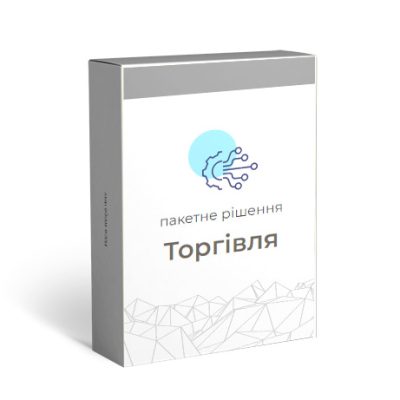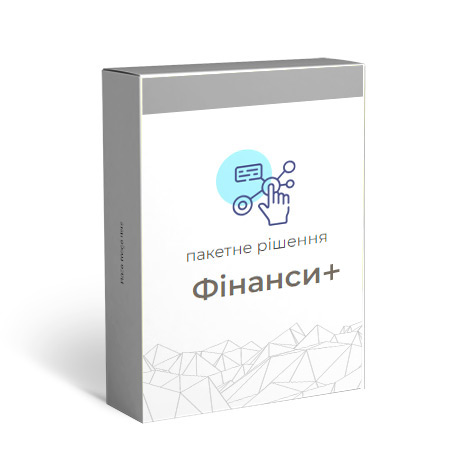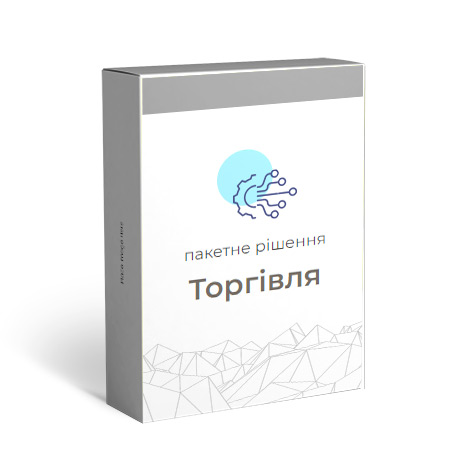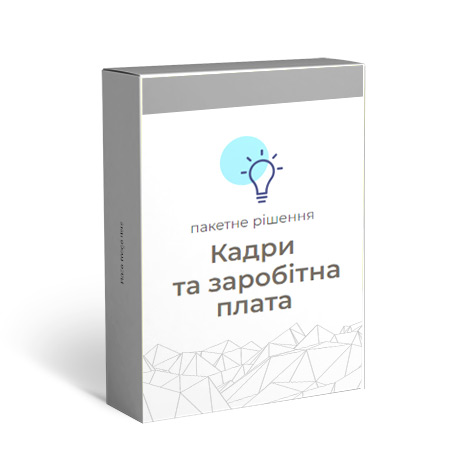Batch solution
IW TRADE
(Alternative 1C and BAS for Ukraine)
All operations for procurement management, accounting and tax accounting in a single solution
If your company's activities are related to trade, the IW Trade package is created just for you and will help to improve the efficiency of your business.
At any time, you can easily monitor transactions related to your customers and respond to their needs, control your stocks, plan purchases and deliver goods on time. The system provides the creation of sales/purchase offers, the processing of sales/purchase orders, and the setting up of accounts for recording purchase and sale transactions.
This gives you full control over the process from purchasing the product to selling it.
The system automatically tracks and calculates the cost of the product, depending on the established method of calculating the cost on the card of the corresponding product. The use of special price lists for products provides the ability to determine prices and discounts at a higher level, allowing the sales force to calculate and manage prices in real time.
Business Central* has powerful built-in reporting functionality to help you analyze your purchases and sales. The Trade package includes the package Finance+ and functionality described in more detail below.
*Business Central is an abbreviated name Dynamics 365 Business Central ERP systems from Microsoft
Description of functionality
Goods
In the system, for each individual product, a corresponding Product Card is created, which contains all the information about it. The Product Card defines the type and category of the product, the basic unit of measurement of the product, displays the available quantity of the product in stock, stores information on the cost price and selling price of the product, and information for accounting of the product. Also, on the product Card, you can define the method of product replenishment (purchase, assembly or production) and information for planning product stock replenishment.
If necessary, information for tracking goods can be defined on the Product Card using serial numbers or batch numbers.
In addition to the base unit of measure, you can define alternative units of measure for the product and use them in sales and purchase documents.
Inventory management and accounting
The functionality of the Business Central system provides for the possibility of accounting for goods and material values with the help of the Act of posting and the Act of write-off. Such printed forms are provided for the write-off process, such as: Act of write-off of TMC, Act of write-off of MBP (МШ-8).
Inventory is an important process for accounting for commodity values. There is an Inventory Act to manage the inventory process and display its results in the system. The functionality of the system calculates the expected amount of inventory based on all recorded transactions. After the physical count, the responsible person must enter the current stock quantity. The result of accounting of the Inventory Act is transactions reflecting the difference between the expected and actual number of stocks. From the Inventory Act, it is possible to create printed forms: Inventory description and Control Inspection Act.
Management of prices and discounts
In addition to the fixed price of the product defined on the product card, the functionality of the system allows you to define special prices and discounts for products, guaranteeing that your profit will always be optimal. The system will automatically calculate the best price in the sales and purchase documents, depending on the defined prices and discounts for the goods selected in the order.
A special sale price or discount can be set up for a specific combination of customer, product, minimum order quantity, product unit, currency, or special offer start/end date.
Purchase of goods
Business Central provides comprehensive Purchase Order management functionality that stores and applies complete information on all suppliers, pricing agreements, discount agreements, shipping and receiving arrangements.
With the help of the "Purchase proposal" document, the procurement manager can compare the terms of the proposals and find the best option for purchasing the necessary goods.
Purchasing managers can also use General Purchase Orders to record vendor agreements. If necessary, for the Agreement with the supplier, the manager can create a related General purchase order and define in it the product, its quantity, price and delivery date. This order will store the number of the associated Contract with the supplier.
From the Purchase Proposal and General Purchase Order, you can easily create a Purchase Order or Invoice containing all the information previously entered into the system for further payment of the order.
With the help of Purchase Orders, it is possible to record the cost of purchases and track accounts payable. Purchase orders are also used to dynamically update inventory levels so you can minimize inventory costs and provide better customer service.
To account for the return of goods to a supplier, for example due to damage, you can use the Purchase Returns document in the Business Central system. From this document, it is possible to create a printed form - Invoice for return. And to reverse transactions, you can use the Purchase Credit Note.
Sale of goods
The sales functionality in Business Central is aimed at effectively serving the company's customers and increasing their satisfaction from working with you.
Contacts, potential customers or existing customers can request a commercial offer to familiarize themselves with the terms of sale and prices before ordering the required product from you. In the system, there is a "Sales proposal" document for such purposes. Once approved by the customer, this document is easily converted into an active Sales Order or Invoice.
Also, in the system there is such a document as "General sales order". It has the same functions and properties as "General purchase order" only in the sales process.
A sales order is an important document in the sales process, which is created to confirm the sale of specified goods under certain payment and delivery conditions. With the help of this document, the system tracks receivables and displays inventory sales.
To record the return of goods from the customer, there is such a document in the Business Central system as "Sales return". And to reverse transactions, you can use the Sales Credit Note.
Such printed forms are provided for the sales process, such as: Invoice and Invoice.
Warehouse management
In the Business Central system, you can configure the number of warehouses you need. Warehouses are locations where goods can be stored, delivered to, or shipped from. Warehouse management allows you to track the product and its quantity by warehouse. In any sales or purchase document, it is always possible to view the available quantity of a specified product in a certain warehouse and to determine the warehouse where or from where the goods from the order should be delivered.
Movement of goods between warehouses
The functionality of the system allows you to display the movement of goods between warehouses. This process is carried out using a "Movement Order", which contains all the information necessary to physically move goods from one warehouse to another. From the "Movement order" it is also possible to create a printed form "Invoice-request for movement" (M 11).
Substitute goods
If the item you are planning to sell is not available due to lack of stock or the delivery time is too long, then you can sell a substitute item instead of that item. Substitute products are configured for each product separately. This setup includes defining the item number and replacement item number and, if applicable, the terms of the replacement. The configured substitute items can then be used in sales and purchase orders by pulling them in place of the predefined items.
Merchandise costs
The functionality of commodity costs is used to account for additional costs associated with the purchase or sale of goods. These costs include the costs of transportation, loading and unloading of goods, customs duties, insurance, etc.
When it comes to the purchase of inventory, such additional costs must be included in the cost of the purchased inventory and, as a result, the cost of goods sold. Additional selling costs are not related to the cost of inventory. But such costs can be considered as additional sales services, for example, delivery of goods, and, as a result, increase the client's receivables.
Collection
To support companies that deliver goods to their customers by assembling components in simple processes without involving manufacturing functionality, Business Central includes product assembly functionality that integrates with processes such as sales, planning, reservation, and warehousing.
The product to be collected is defined in the system as a typical product that has a corresponding product card. Its difference lies in the need to create an assembly specification for this product.
The process of displaying an assembly of goods is done using the Assembly Order. Assembly orders differ from other types of orders in that they include both the production of products and the consumption of components during its accounting.
An assembly order can be created automatically as soon as a sales order is created for the corresponding item, so that such items are not kept in stock, but assembled only under the Sales Order. Also, "Orders for assembly" can be created manually, so that the corresponding assembled goods are stored in the warehouse, and their sale takes place from the available amount of stock. The policy of creating "Orders for assembly" is defined on the Card of the corresponding product.
We have done the implementation
Dynamics 365 Business Central is affordable and fast
Send a request
Specify the functions that are important to your business for demonstration the capabilities of the Dynamics 365 Business Central
Package solutions:
IW Finance+
IW Trade
IW HR & Payroll
On our website, we use so-called cookies in accordance with Article 12 Clause 1 Clause 6 of the Personal Data Protection Act.
More details